Wondering how to get a Grammarly premium account for free? The Corporate world is expanding. We have to deal with many clients regularly and generally do that via email. We must ensure we sound correct while writing because they say the first impression is the last. Well, during such scenarios, Grammarly-free is there to our rescue.
To get a free Grammarly account, you can use referral links or Flikover and also use Grammarly cookies.
Learn more about getting a free Grammarly premium account to optimize your writing and make your work more efficient.
Refer This: How to Add Grammarly to Word | Simple Effective Guide
“Hey there! You’re looking beautiful today.”
“Umm, thanks. I don’t want to sound rude, but it’s you’re not your.”
“Oh! I am embarrassed. I am sorry.”
“That’s okay.”
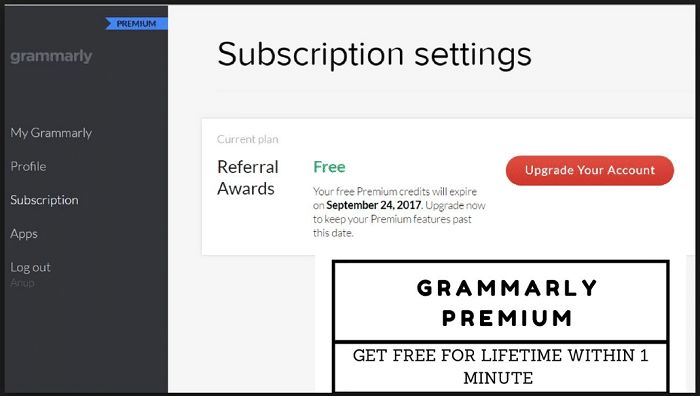
You might have come across such Grammar Nazis quite often. They are always there pointing out grammatical errors in you. You might even find it helpful to improve your English skills and watch those movies on Netflix with their true meaning. If we consider it, being grammatically correct is a big deal nowadays.
You can generate free Grammarly Premium accounts and passwords with the generator given below. Just click the “Generate” button and wait for about 20-30 seconds. Your email ID and password will display. Now, all you have to do is enter these details inside the login panel on it’s side and you are good to go.

Free Grammarly Premium Account Username & Password
0%
Note: We have limited accounts; some might not work if they are already in use. If that is the case with you, rerun the generator for new details.
How to Get Grammarly Premium Account for Free?
Although you have to pay a definite amount to have access to Grammarly Premium Account, there are specific ways in which you can do that for free.
Method 1: Grammarly Premium Account Usernames & Passwords
- Username: Password
- senga000 : 0053411070
- calwk: calwkgod
- Carldeosupnet : justdoit09z
- BIrdt3n : b12345678
- amirgui20 : especial600
Method 2: Access Grammarly Premium Account Through Utilizing Referral Links
In this method, you have to do the following:
- Sign up and do Grammarly login.
- After this, you will have to send invites to your friends. Grammarly has this scheme where if you invite your friend giving them your referral code, and they join Grammarly using your code, then each one of you benefits from enjoying a one-week Grammarly free trial.
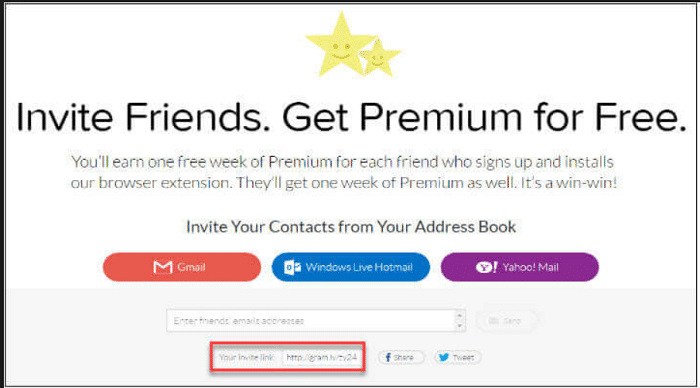
- You can send an invite to a total of 48 friends to get one whole year free subscription to Grammarly Premium Account.
Method 3: Get Grammarly Premium Account by Using Flikover
Flikover is a group buy service that provides premium services of various websites and apps at an affordable price. It bestows you with the best SEO tools at meager prices.

You can get Grammarly through Flikover by simply adding the Flikover extension to your browser and then registering on it.
Method 4: Grammarly Premium Free for Life Using Grammarly Cookies
Internet cookies are data sent to your web browser by the website you visit. The primary purpose of a cookie is to store information about your visit to that webpage. You can get a Grammarly Premium Account with the help of these cookies. More specifically, premium cookies. You have to use cookies from your browser. Here is a step-by-step guide to how you can do that:
- The first step includes manipulating your cookie. You can do this by using the extension named EditThisCookie.
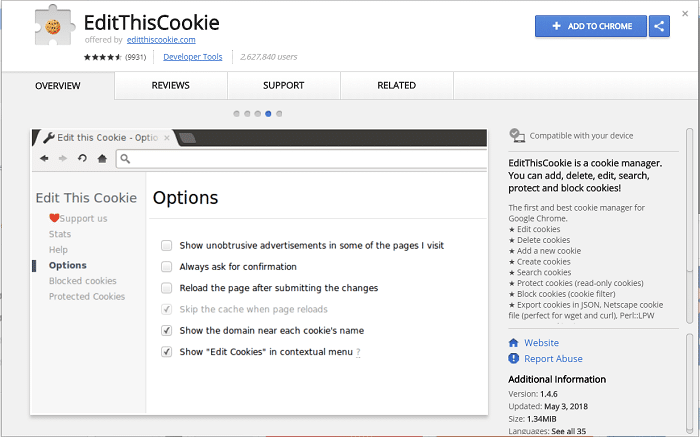
- You’ll have various Grammarly cookies there. Copy all the links to Grammarly Premium Account cookies.
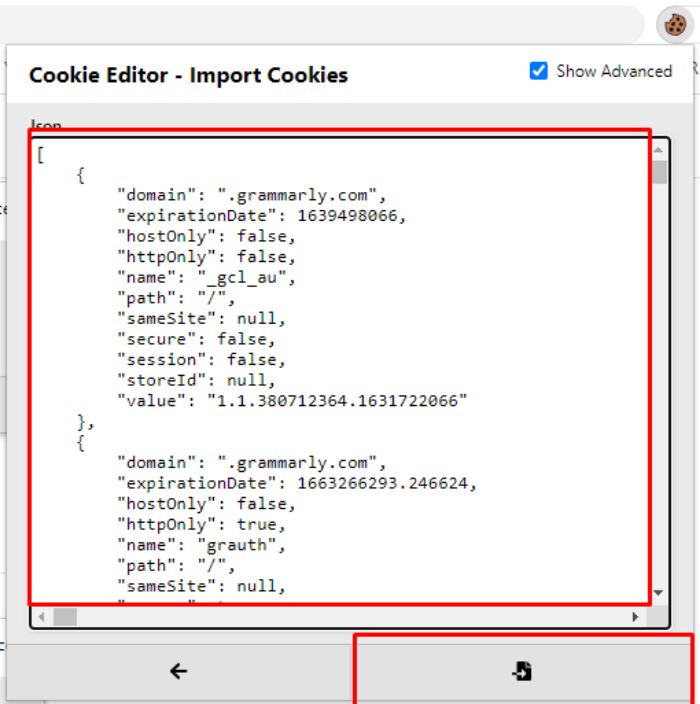
- Now go to Grammarly and delete all the cookies from your web browser. You can do this by clicking on the edit cookies option. You’ll see a trash icon. Simply click on it and delete the existing cookies.
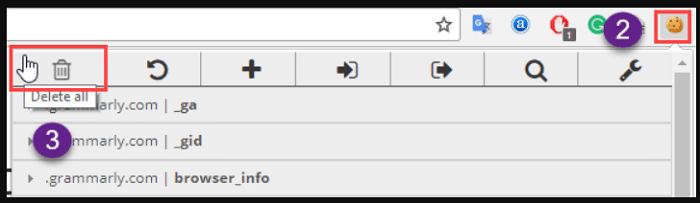
- Now import the copied premium cookies to Grammarly.
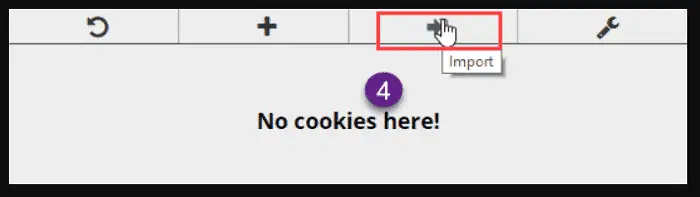
- Copy and paste those cookies, and the premium account facilities for your Grammarly Premium Account are ready.
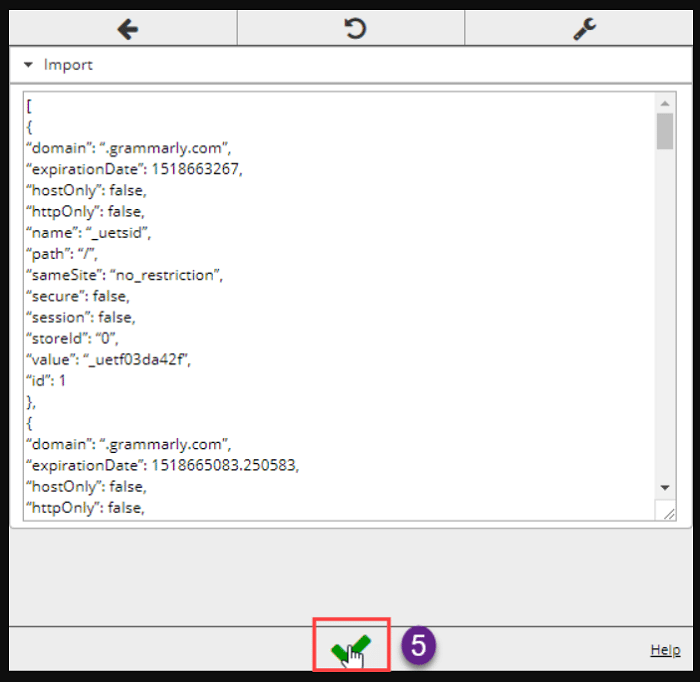
Introduction to Grammarly
Grammarly is a cloud-based app that was founded in the year 2009 by Alex Shevchenko and Max Lytvyn. Grammarly is like an aid that helps you detect potential grammatical errors you might make while writing any article, post, mail, etc. Not only this, but it also helps you fix any spelling errors you might have made while writing. It also shows the synonyms for the word you wish to use.
It’s like your grammar teacher at the school. The thing is that you learned grammar at school. After that, as you grow up, you lose touch with it. You are after your career development, and you forget to brush up on grammar skills in the middle of all this. You don’t remember the basics. Then someday, composing a mail for your company to be sent to the client, you wish you had a Wren and Martin by your side to check for mistakes. But don’t worry. People now use free Skype credits. Stop scratching your brains because you have Grammarly Premium Account as your savior. Its beautiful features ensure that your mail is free from blunders and makes you look good in front of your clients.
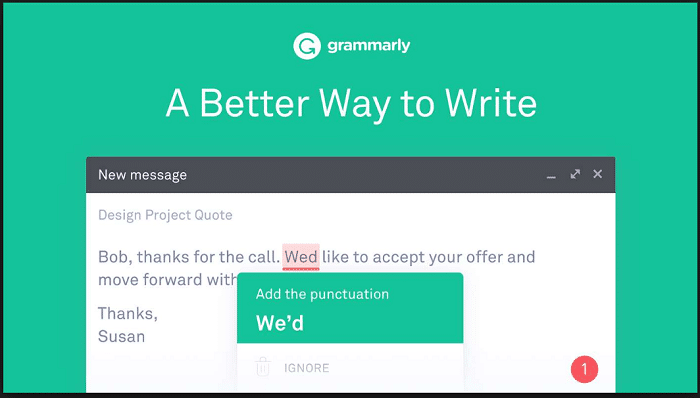
You can add Grammarly as an extension to your web browser or install it on your desktop. As soon as you open the Grammarly website, you will see an option to add it as an extension to your browser. After you do this, you’ll see another option asking you to install Grammarly for Windows. You can choose either one or both. That’s your call.
How Does it Work?
Grammarly has an inbuilt sophisticated AI (ARTIFICIAL INTELLIGENCE) system built by a few linguistic experts, continuously analyzing your written content. The AI can analyze each sentence you write, and it tries to find a stronger phrase than the one you use.

It constantly keeps a check on your content, no matter if it is grammatical errors or plagiarism. Grammarly is also an auto-learning machine; For example, whenever a user clicks no to a particular suggestion, The AI presets its preferences according to the user’s writing algorithm. It’s really smart software to be trusted upon.
Why Use Grammarly?
Grammarly is a tool that will decently help an individual present himself in his writings. It would be a helpful tool for content creators, bloggers, freelancers, or online entrepreneurs, as your work is the only way you present yourself to companies. Grammarly placing you as a cut above increases your chance of getting hired first.
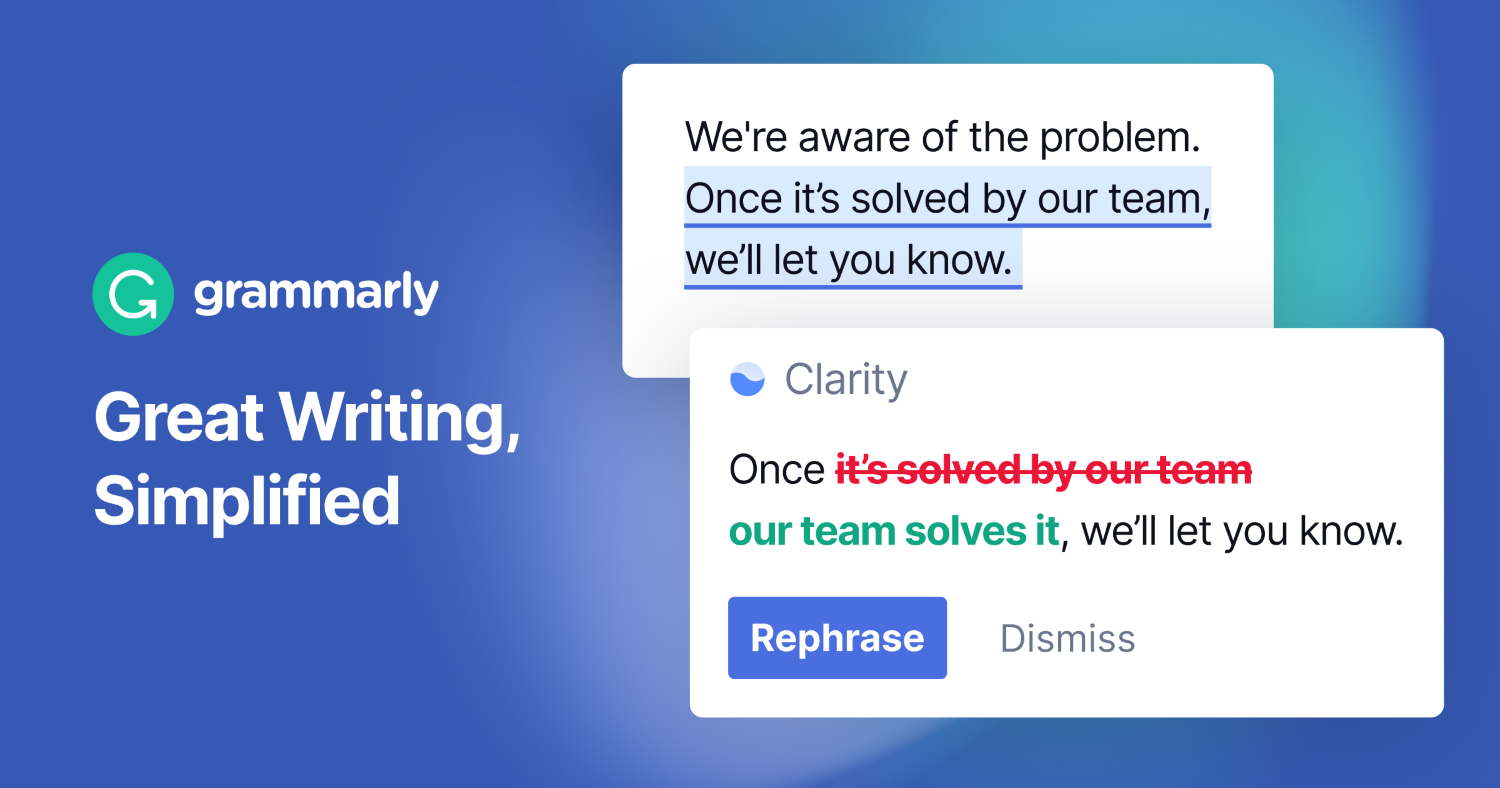
The inbuilt tone detector shows how your article would engage people going through your content.
The other Grammarly features might help you handle your social media account, or it might be heaven for you if you are a journalist. Before moving any further, look at all the features Grammarly Premium provides.
What is Grammarly Premium?
Like the other software and apps, Grammarly to comes with two types of account subscriptions- free and premium. We have told you about the essential functions Grammarly can perform. But it adds up to more if you are its premium user.
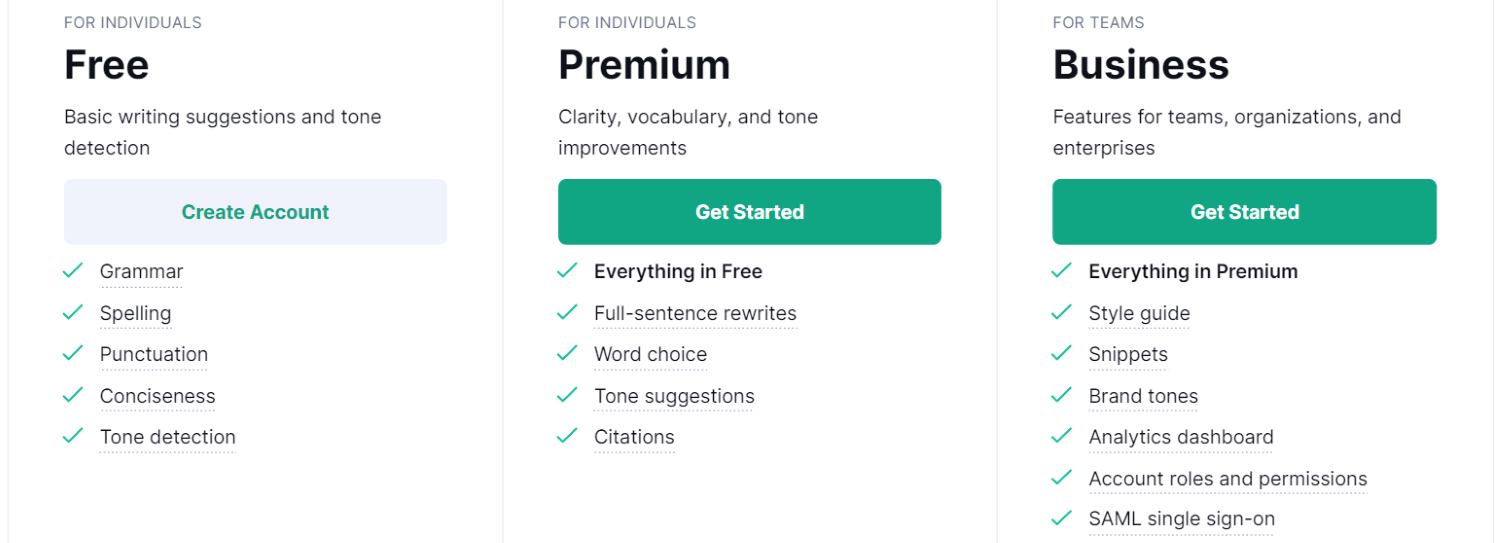
In the premium version, you get an enhanced vocabulary solution, an inbuilt plagiarism detector, a check for sentence structure, proofreading your articles, and much more. Consider this- you are writing an article to spread awareness on a topic on your social media. You want your article to be impressive and effective. You want to convey the message loud and clear to your followers.
If you are confident enough about your writing skills, then that’s great. But if you have low self-confidence, then Grammarly is the perfect escape. If you have a Grammarly premium account, it will run in the background, correcting each time you make a mistake, no matter whichever platform you are writing on. There are many features Grammarly offers that are discussed in the next section.
See also: How to Get A Free Course Hero Account | Unblur Course Hero (2024)
Features of Grammarly Premium Account
Grammarly premium account provides us with a lot of unique features. They are discussed as follows:
- It offers an enhanced solution for your vocabulary. There are times when you fall short of words while writing an article. It adds to redundancy, making your article monotonous if you repeatedly use the exact words. Well, you can put a check on such a condition using Grammarly.
- It checks for plagiarism. Suppose you are working on a large project assigned to you by your boss. You want the project to be perfect because it might enlighten your profile for promotion. Hence, you make sure no plagiarism disorients your article. Here also, Grammarly can help you with its plagiarism checker.
- It offers you synonyms for words that you add to your article. You have to select the word and double-click, and there will be related words.
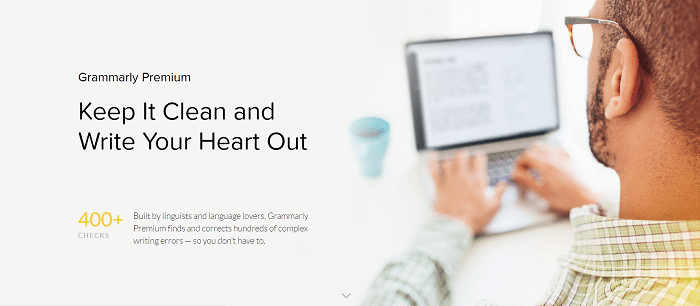
- Grammarly Premium Account has this unique feature showing the explanation for your mistake highlighted by it. This is a more interactive way to point out your mistake. It is more valuable than the inbuilt spelling checker provided to you by your computer.
- You can run Grammarly with MS Office once you go premium.
- It is possible to get regular performance results via email.
- You can have access to your documents on multiple devices.
- Get to customize your dictionary.
- When Grammarly finishes checking your article, it provides a report card on the spot that compares your result to the others.
See Also: Top 2 Ways to Get Free Amazon Prime & Free Amazon Video (2024)
Grammarly Alternatives
GINGER– This is also a tool that helps you rectify your content and helps you make it grammatical-error-free. 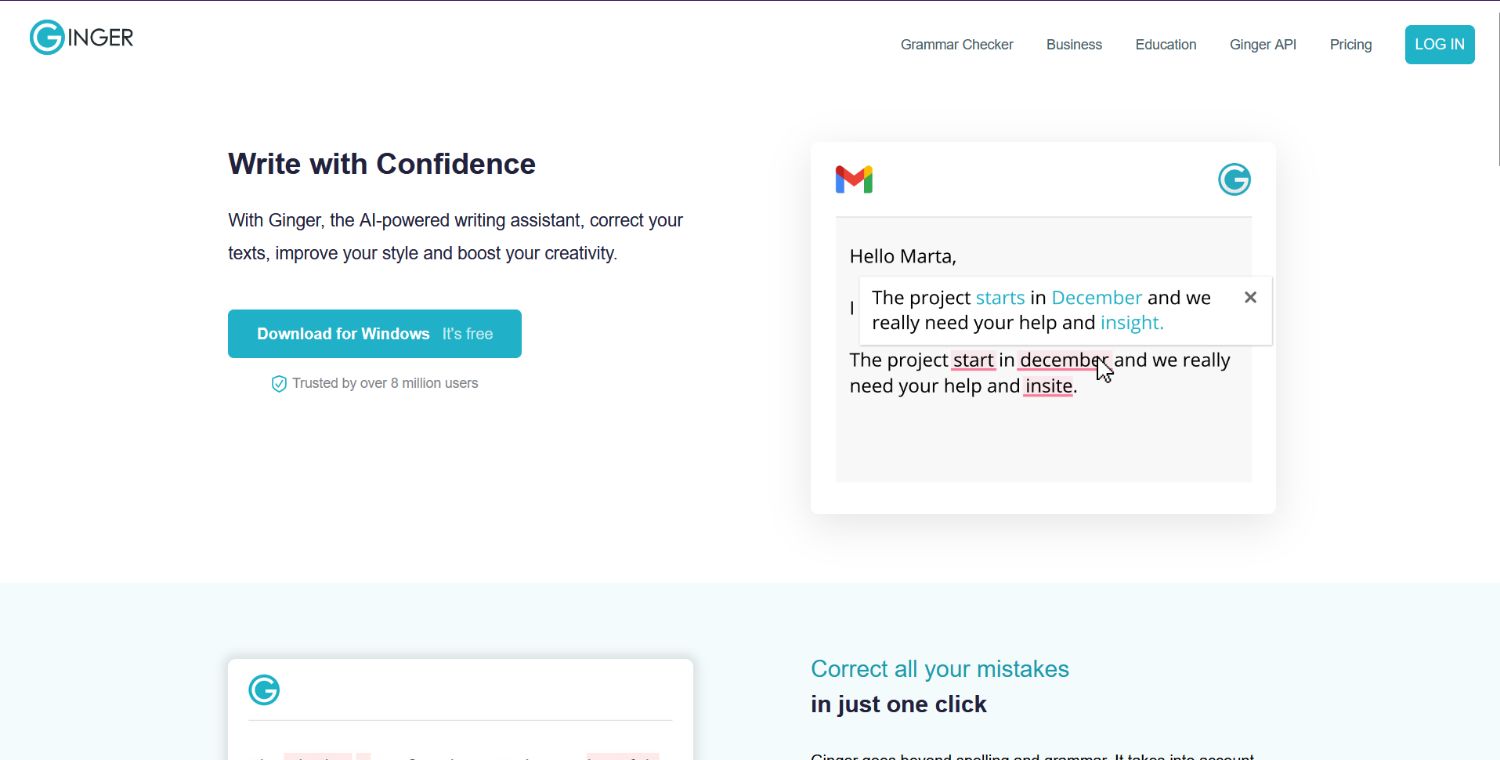
READABLE– This tool helps enhance your text’s readability and helps with spelling errors to some extent.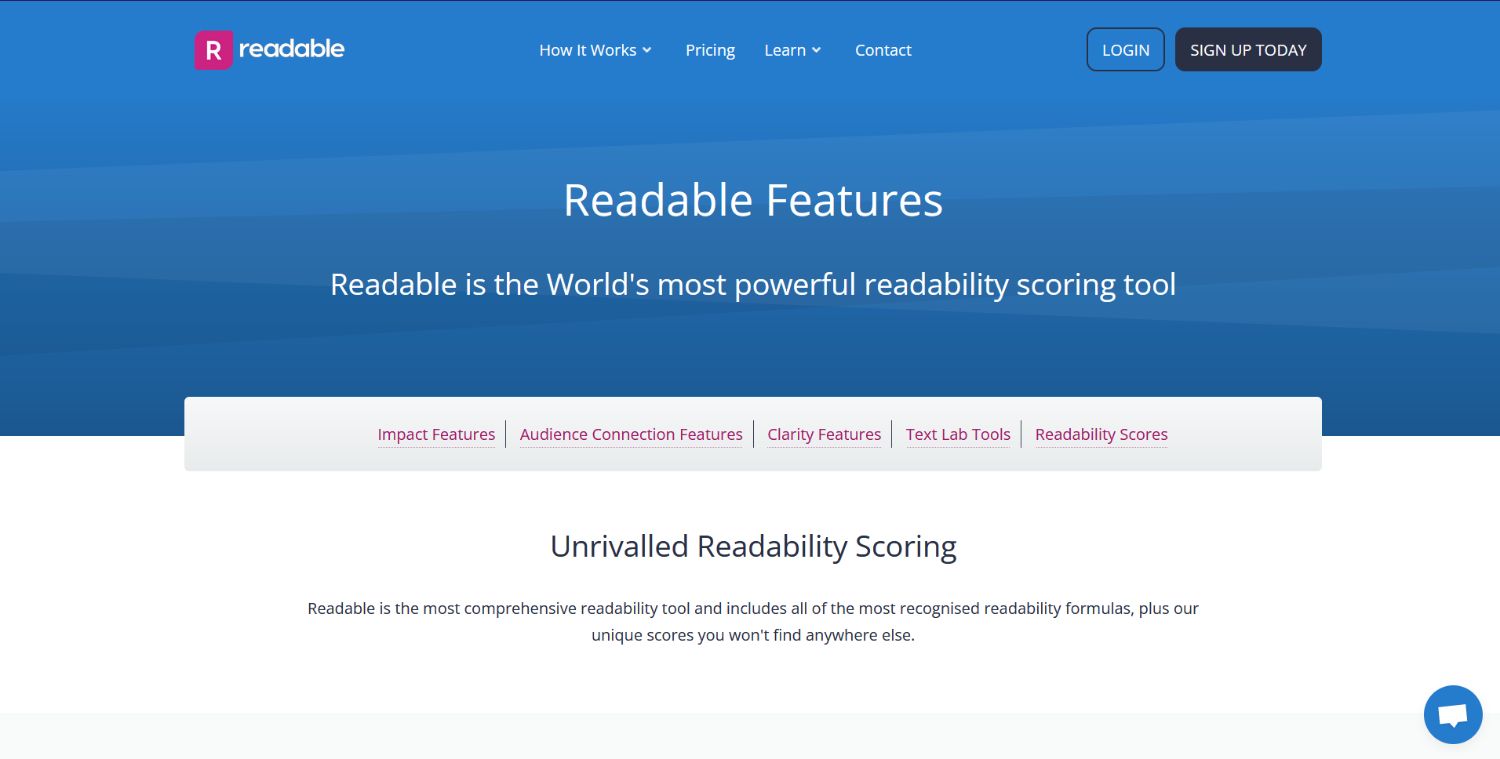
WhiteSmoke– This tool is similar to Grammarly and comes with browser extensions but not apps.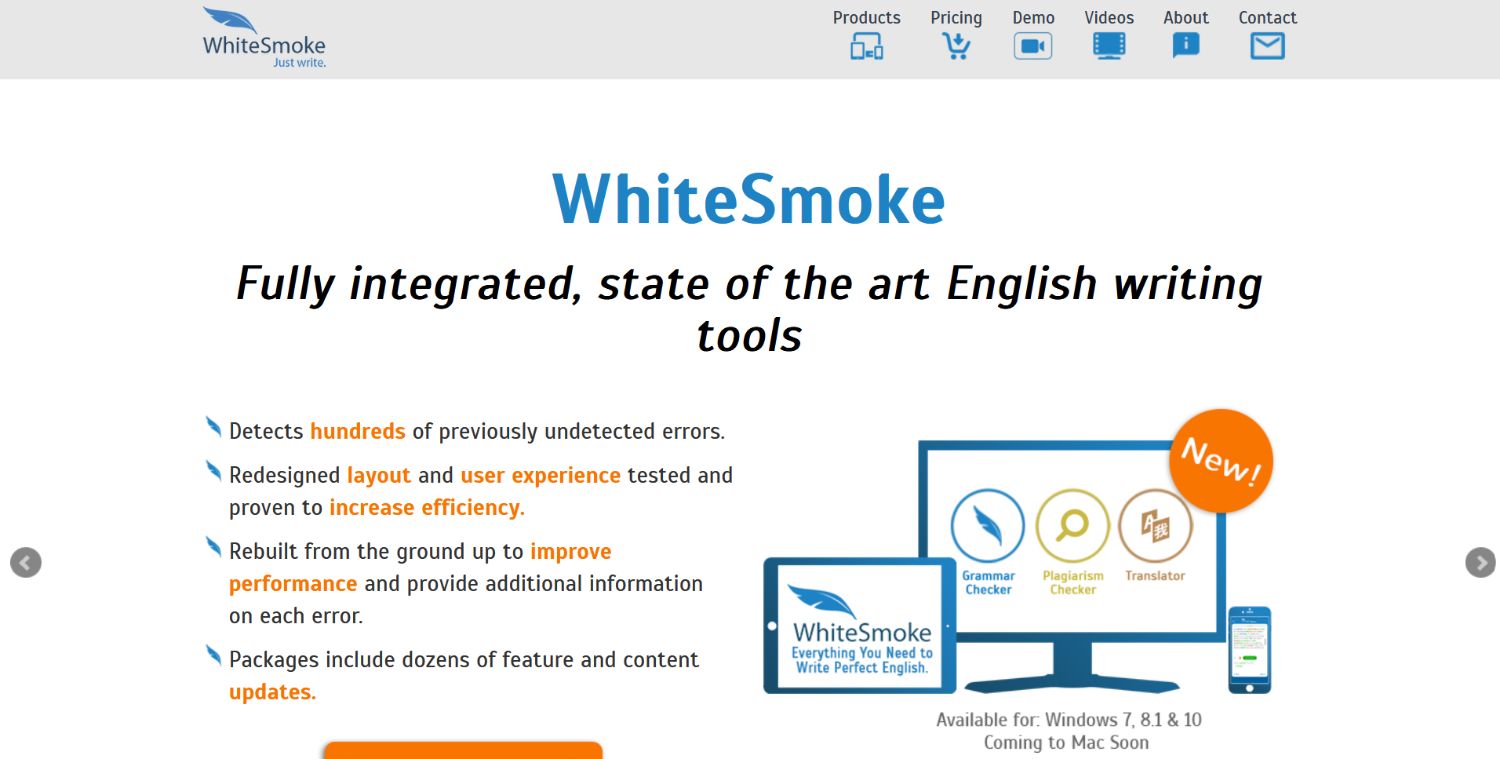
1CHECKER– This tool comes as a plugin for Microsoft Word and Outlook, which could be an excellent assistance tool by the end of the day.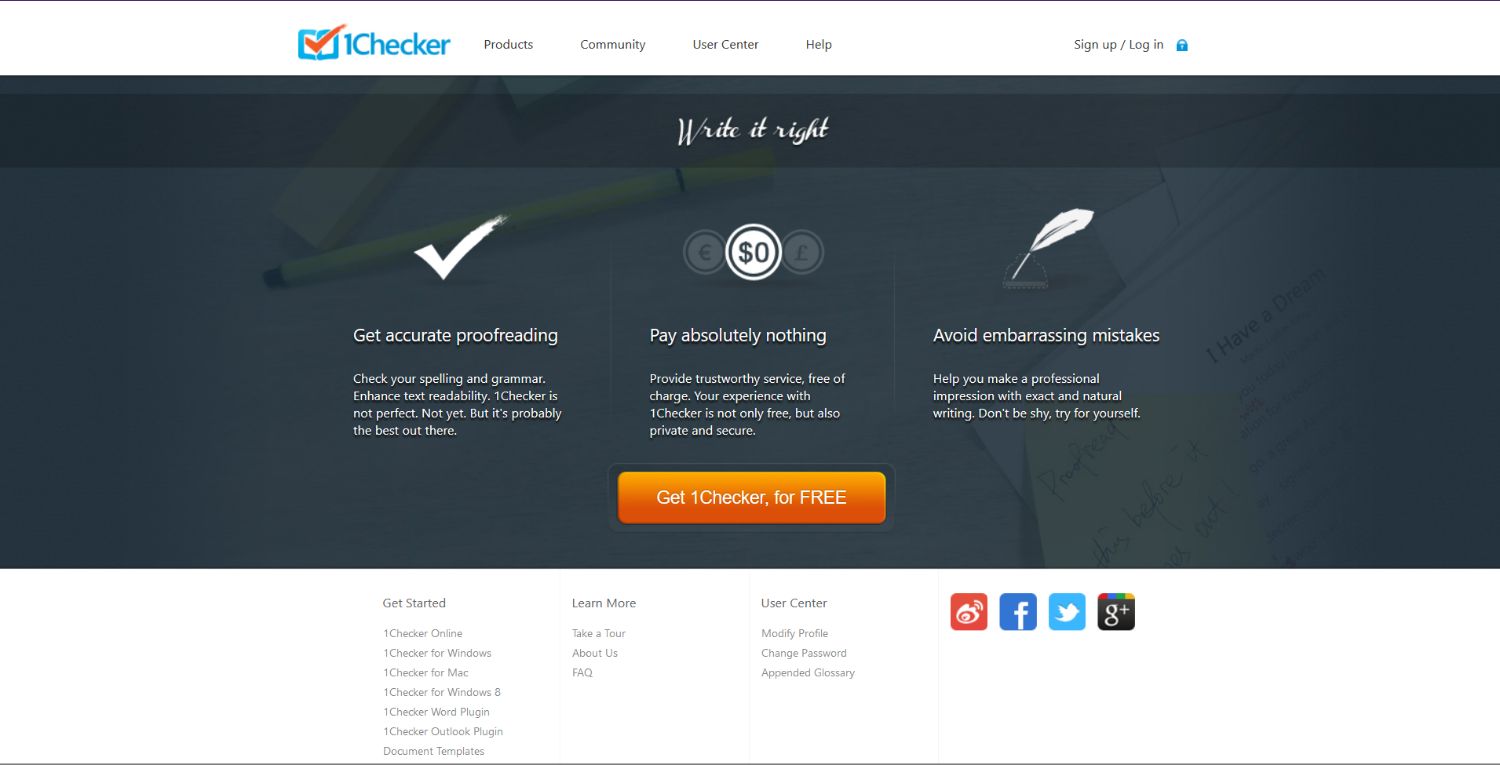
PAPERRATER– Similar functions but makes your content 100% unique.
FAQs
What is the Grammarly premium feature?
Grammarly Premium is a premium upgrade that delivers over 400 different types of checks and features, checks for grammatical problems, suggests vocabulary enhancements, identifies plagiarism and suggests citations.
Should I pay for the Grammarly premium service?
The Grammarly Free plan should serve if you want to improve your writing. Grammarly Premium is a must-have whether you're a professional writer or a business that needs to keep material error-free, clean, and consistent.
What exactly is the distinction between Grammarly Premium and Grammarly Business?
Grammarly Premium is there to help people improve their writing skills by providing advanced writing comments. Grammarly Business is there for teams to ensure professional and straightforward communication and writing.
Can two persons use Grammarly Premium at the same time?
Grammarly is available on up to five different devices with your membership. As a result, if you want to use Grammarly on your new device, you don't need to buy a new subscription or register a new account.
Is Grammarly Premium beneficial for students?
Grammarly Premium is an excellent choice for high school and college students looking to enhance their writing while avoiding plagiarism. It assists them with proofreading their writings, citing their sources, and writing in the appropriate tone.
Is Grammarly reliable?
Yes, it corrects simple spelling and grammatical mistakes. Its ideas are also more accurate than those provided by other writing tools. It can help you improve your passive voice, diction, writing style, and comma placement.
Is Grammarly Premium available in offline mode?
Grammarly is an online program. Thus, your computer must be online.
Is Grammarly's service non-refundable?
Grammarly Premium memberships are non-refundable, and Grammarly will not prorate any money paid for a subscription that is canceled before its term ends
Who are Grammarly's intended customers?
Grammarly is an excellent tool for anybody looking to improve their writing skills, whether they are composing emails, essays, reports, or other written material. Grammarly's target audience is fairly diverse, as it is a tool that may benefit anybody who writes.
Is Grammarly's service non-refundable?
Grammarly Premium memberships are non-refundable, and Grammarly will not prorate any money paid for a subscription that is canceled before its term ends.
Who are Grammarly's intended customers?
Grammarly is an excellent tool for anybody looking to improve their writing skills, whether they are composing emails, essays, reports, or other written material. Grammarly's target audience is fairly diverse, as it is a tool that may benefit anybody who writes.
How does the Grammarly software function?
When you use Grammarly, the AI evaluates each text and seeks ways to enhance it, such as fixing a verb tense, proposing a stronger synonym, or providing a cleaner sentence structure.
Conclusion
Grammarly Premium Account is a necessity in today’s world. Be it at colleges, offices, schools, etc.; everyone uses it at some point. The variety of features it offers is just brilliant. With the coming of Grammarly, we can say goodbyes to those typos and grammatical errors. Hope this article answered your question about “how to get Grammarly premium for free”.
Also, Grammar Nazis will no longer intimidate you when you make a grammatical mistake. It’s easy to use and improves your written English through Grammarly Premium Account. Write it out loud. Be a champ, even if it comes to the comment section on Minecraft.
See also: Free PayPal Account Usernames & Passwords | Free PayPal Money

Jordan Ramée: Video game and anime journalist since 2016. Turns obsessions into compelling content. Beware: Mentioning Hollow Knight may trigger lengthy lore discussions.







